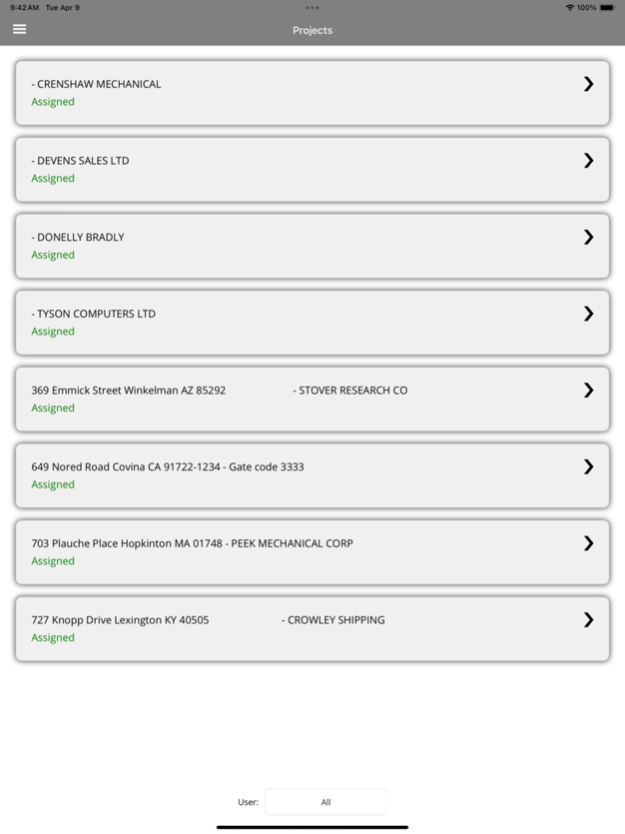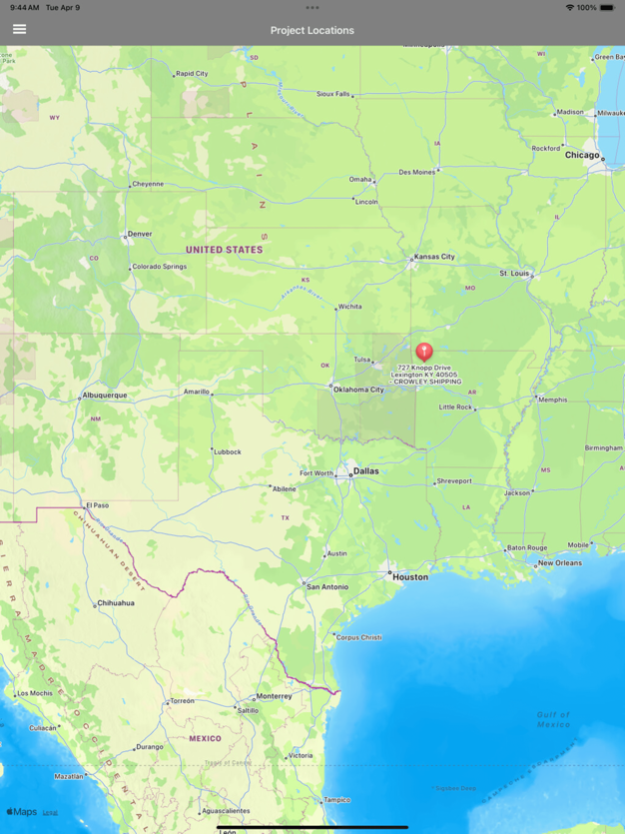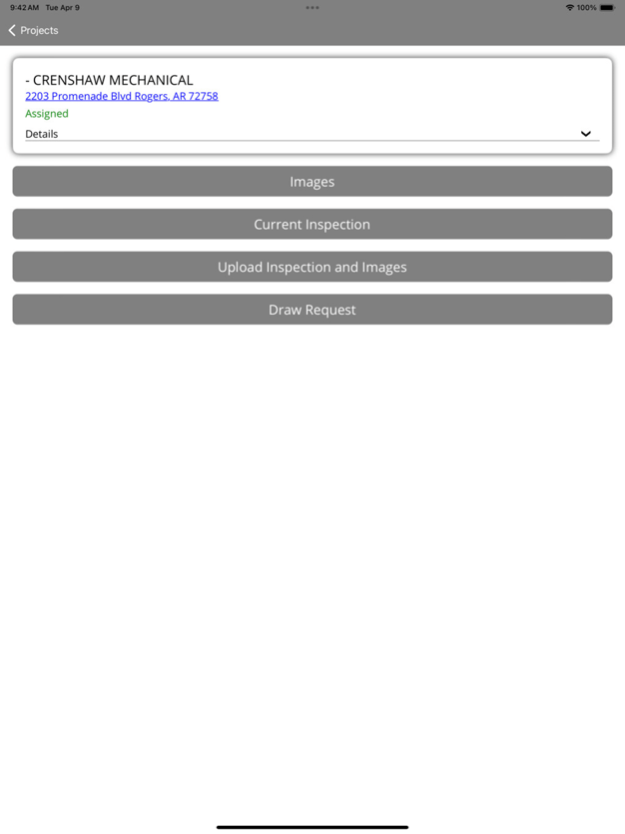Teslar Construction Inspection 2024.3.28
Free Version
Publisher Description
The Teslar Construction Inspection app transforms on-site inspection processes for construction loans, offering a direct link to Teslar’s robust features through a user-friendly interface on your IOS device. Bank inspectors can effortlessly manage regular inspections, capturing detailed notes and photos.
App Features:
Instant access to all assigned properties and their locations
Integrates with your phone’s native map app for navigation to properties
Access to inspection history, including images and comments
Easy-to-use forms for conducting inspections
Offline functionality allows for inspections outside of cell range
Geotagged images for precise location documentation.
Option for non-institution employees to conduct inspections, expanding operational flexibility
Full integration with Teslar for efficient workflow management, automated documentation, and reporting, reducing manual intervention
Designed for financial institutions handling Construction Loans, this app ensures thorough, efficient inspections, backed by the power of Teslar. A valid Teslar account and setup for each inspector are required for use.
Apr 16, 2024
Version 2024.3.28
The UI has been fully refreshed to fix bugs and improve experience in all parts of the app.
About Teslar Construction Inspection
Teslar Construction Inspection is a free app for iOS published in the Office Suites & Tools list of apps, part of Business.
The company that develops Teslar Construction Inspection is 3E Software, Inc.. The latest version released by its developer is 2024.3.28.
To install Teslar Construction Inspection on your iOS device, just click the green Continue To App button above to start the installation process. The app is listed on our website since 2024-04-16 and was downloaded 0 times. We have already checked if the download link is safe, however for your own protection we recommend that you scan the downloaded app with your antivirus. Your antivirus may detect the Teslar Construction Inspection as malware if the download link is broken.
How to install Teslar Construction Inspection on your iOS device:
- Click on the Continue To App button on our website. This will redirect you to the App Store.
- Once the Teslar Construction Inspection is shown in the iTunes listing of your iOS device, you can start its download and installation. Tap on the GET button to the right of the app to start downloading it.
- If you are not logged-in the iOS appstore app, you'll be prompted for your your Apple ID and/or password.
- After Teslar Construction Inspection is downloaded, you'll see an INSTALL button to the right. Tap on it to start the actual installation of the iOS app.
- Once installation is finished you can tap on the OPEN button to start it. Its icon will also be added to your device home screen.